We’ve had a makeover! Our new website is packed with feature info and customer stories. Log in to check out the cleaner and easier to navigate team dashboard. This is the first release, we have plans to gradually improve the desktop functionality and build a greater library of customer stories and add examples of great video content from our clients.
At a glance
- Website: features explained, customer stories & recruitment workflow video inspiration
- New look desktop: clean menu, clean design, handy icons
- New look desktop analytics: new summary tiles, graphs and team data
- Admin tools: company and user info in one place
- Responsive dashboard, access on any device
Website
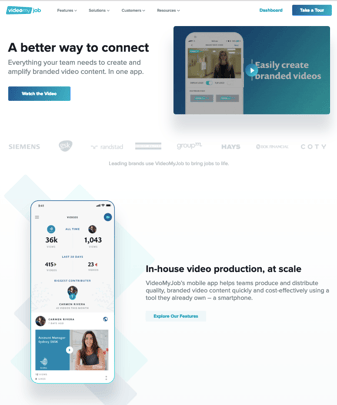 We’re delighted to share the new website with our customers. The new site is bursting with information:
We’re delighted to share the new website with our customers. The new site is bursting with information:
- VideoMyJob features explained (plus handy screencasts)
- Ideas for adding video to your recruitment workflow (with customer examples)
- Inspiring stories from people like you talking about their video journeys (on video)
- Easy-to-find links to the blog, Help Hub and all of our social channels so you can stay up-to-date on the latest video tips, features and training.
The website is a great way to introduce VideoMyJob to new colleagues or to promote the tool internally.
If you’d like your company to be featured in one of our Customer Stories, please drop Tamara an email or let your Customer Success Manager know!
The new web interface
We’ve given your desktop team dashboards a long awaited spit and polish, log-in via your web browser to see the update.
Improved user experience
- Clean and easy to navigate side menu
- Lots of white space and helpful icons
- Clear labels for published and draft videos
- Clear labels for public and unlisted videos
- Video timestamps
- Team settings: manage your team members, account settings and billing in one tab
- New summary tiles: page visits, views and link clicks at a glance
- Video retention graph (percentage watched)
- Individual landing page analytics
- Team video usage output
Responsive dashboard
Need to make a quick change to a team member’s permissions, check your latest invoice or connect a social channel on the fly? Now you can, the new responsive dashboard design suits most hand-held device screens.
Don’t forget that any of the following will stop your in-app analytics from populating:
- Publishing ‘Unlisted’ videos or leaving your videos in ‘Draft’
- Downloading your videos and uploading the MP4 to other channels/platforms (data from other platforms will not be visible in-app)
- Publishing videos to the VideoMyJob sample YouTube channel (read more about connecting your own YouTube channel here)
Update your VideoMyJob app today!
.png?width=200&height=50&name=Untitled%20design%20(21).png)






